
Mobile forms are the way of the world when it comes to reaching customers. Consumers are constantly accessing company websites and portals via their mobile devices. The more you can optimize your own surveys or content to suit their lifestyles, the better. Speak their language. When it comes to building the best mobile forms as a business, follow these simple steps and you will be well on your way to mobile form success. Let the responses come pouring in!
1. Keep them simple

Minimalism is invaluable when it comes to creating a mobile form. As you are creating and implementing the questions, consider whether or not it is truly necessary if you know the answer or not. Prioritize with what your business really wants to know about your customers. Don’t include a bunch of questions just because you can. Simplicity has been shown to increase the response rate in mobile users time and time again.
2. Keep the typing minimal

This largely has to do with the answers to the questions you ask. We recommend keeping it simple. Try asking as many “yes” or “no” questions as you can. Typing can be a nuisance, especially because the modern customer is doing it all day long, personally and professionally. We live in a digital world. Create easiness for them when you keep the answers they can select from simple. For example, “How often do you use our services,” then a multiple choice answer of, “A few times a month, a few times a week, a few times a day, etc.” Be as considerate of their time as you would your own.
3. Enable a prefill option for users
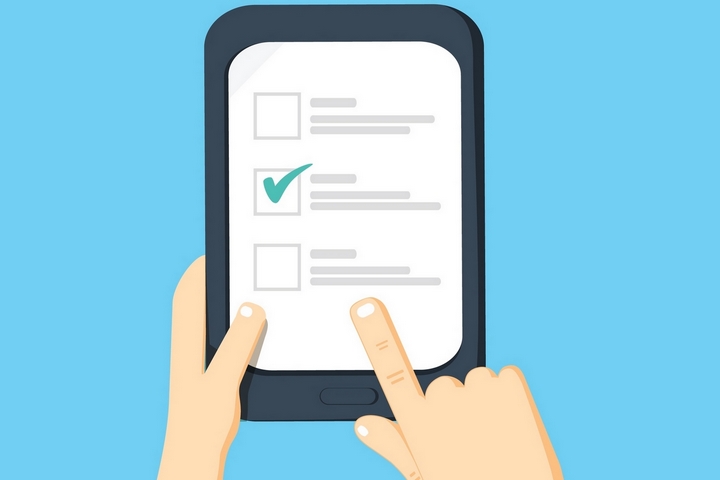
If customers have completed mobile surveys in forms via your app or website before, try to help them ease the process again in the future. You should be thankful they’re completing another survey, first, then make it easier for them the second time around. If you can enable the ability for them to save and store their information, that will make the process easier for all. Keep the conversation between the two of you memorable and relevant when you enable these options.
4. Automate your mobile form

Allow users to automatically have their words capitalized, whether it be their names, surnames, business names, or else – whatever information you are collecting as a business to become more aware of your customer basis. The easier you make it for them, the more positive they will feel about your business. Boost your digital reputation when you effectively create a mobile form. Optimization is essential.
5. Enable a progress bar

Customers like to know how much time or how many questions they have left for a form. If you can warn them “the typical customer only takes five, to ten minutes” to complete this form, that’s a great way to start. Tell about how easy it is and if there are incentives right away. Then, along the way, let them know how far they have come and how far they have yet to go.
